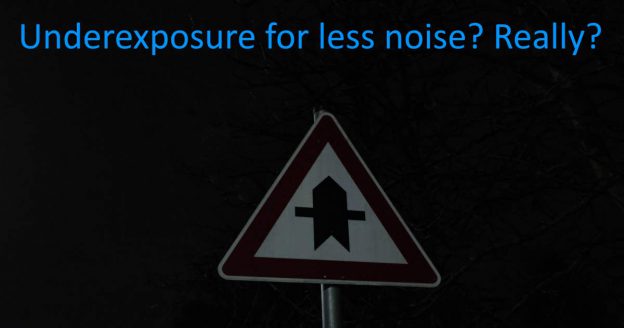I am one of the guys insisting that with year 2020, while the new twenties begun, a new decade begins with 2021. The first year AC was year 1. Math cannot be cheated.
Take this blog entry in this light.
You cannot cheat the exposure
Using the Raw format one can push the exposure and recover shadows quite a lot. Some think it would be good to limit iso in order to prevent getting too much noise and then to use the Raw file to recover dark areas. But of course this increases the noise. The result is slightly more noise than if optimal native iso would have be used to begin with.
If lowest noise is the prime concern, one should rather pull the exposure (recover highlights) using Raw. Of course this has to be balanced with clipping, one should not expose so bright that one gets clipping where not wanted.
If there would be somehow a trick to get less noise with pushing an underexposed image, by now it would be done in the camera already in order to get good reviews.
Detailed settings discussion
If the minimum shutter setting is a bit too fast for what it is possible and the max iso value set just a bit below the optimal iso while you use the aperture priority mode, the iso limitation results in longer shutter speed and gets you an image with less noise. But in practice this situation rarely occurs, where an iso limit just compensates for an overly cautious minimum shutter speed.
If in low light the camera is used handheld, one can just adjust the minimum shutter speed in order to first take some shots with fast shutter, and then try to push the luck with somewhat longer exposure.
If timing is critical, one cannot take multiple shots until it works out. You probably don’t want to deal with shake blur in the photo, so you probably want to use even quicker shutter speed than normally in order to really not risk any shake blur. Using an iso limit within the native iso range does not help, as with fixed shutter speed the image is underexposed and while some underexposure can be fixed in post, using native iso would yield a slightly better result.
For best sharpness one usually stops the aperture down. Full aperture often includes less than ideal sharpness but if weighted against iso noise, having some sharpness issues caused by the lens is normally better than having the sharp image drowned in noise. But if a certain depth of field is needed to get every important sharp, you probably prefer noise to having an important image part out of focus, or to risk motion blur for the whole frame.
More about iso choices
The higher the iso, the less dynamic range is provided. Using an underexposed image also reduces dynamic range though. If highlight recovery is the main concern, meaning if you look only at the top-end of the range, you might want to live with the disadvantages of an underexposed Raw, but that is a different discussion.
I suspect, this is how some decide their maximum tolerable iso: They look on 1:1 crops and might say iso 3200 is still good, 6400 not so much, 12800 clearly compromised so I use 6400 as max iso.
But at the end of the day the whole photograph counts, not a 1:1 crop. A sensor with high pixel density gives you more noise (larger random color offset) per pixel but not necessarily for the whole image. A 1:1 crop might let a sensor with higher pixel count look worse but that does not tell you something about the photograph as a whole.
In almost all cases, the published photograph will be downscaled anyway. This also reduces noise.
Some sensors are said to be iso invariant in that pushing in post or using higher iso in the camera does not make a noticeable difference. For that sensors, limiting iso and getting an underexposed results does not hurt, but does not help either. In my experience, even “invariant” sensors are in fact slightly variant, so using native iso is still, if just a tiny bit, better than pushing an underexposed Raw.
This blog entry is about the native iso range, not about an extended range offered by some cameras. Photographing with in-camera extended high iso is comparable to pushing a Raw in post, meaning no advantage but also not disadvantage.
It appears some think that extended low modes, like “Low-1” for example converting a base-iso 100 to iso 50, would be useful because the lower the iso the better. While that would actually slightly decrease noise, it also risks blown-out highlights because all is done here is using an overexposed image with digital exposure correction.
Dealing with noise
On film, higher iso values affect all levels of brightness. With 135-format film you can change iso only with using a new roll, and iso 800 film is substantially more expensive than iso 400. This is why I use iso 400 film even in low light and have the laboratory push it. That gets more noise than paying up for iso 800 film but it saves me a lot of bucks.
In digital, such cost concerns don’t exist. Digital photographs show noise mostly in dark areas, making it even easier to deal with. A contrast curve can pull shadows, making those levels darker and conceal or reduce the noise there. A digital noise filter applied for the whole frame then can be used with less aggressive settings.
Addressing noise in color and brightness separately allows to remove the most distracting noise artifacts in color, while keeping most details and with it some noise in luminance. Even more sophisticated tools exist, but I am not sure why some noise is seen as bad in the first place. Perhaps because newer technology provides less noisy images and is advertised to be desirable.
Of course, the lower the light, the more noise, up to a level where it removes too much detail. But limiting auto-iso within the native iso range or using a manual iso setting leading to underexposure does not help you to get a result which shows more detail.